Error-03 Error while running project (IOS Specific)
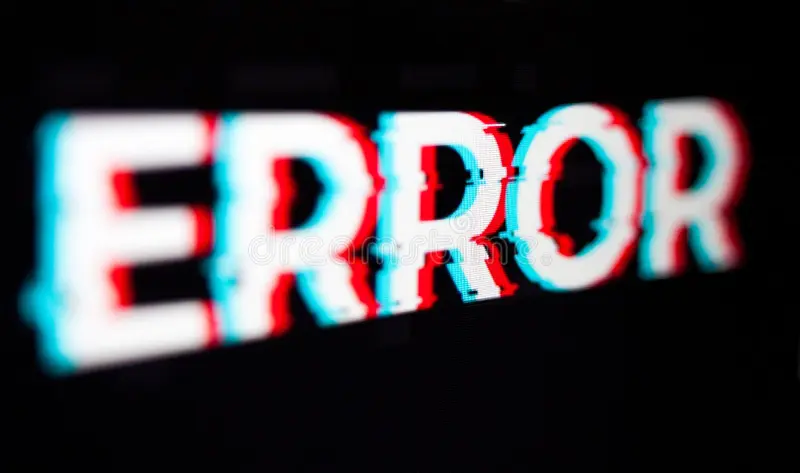
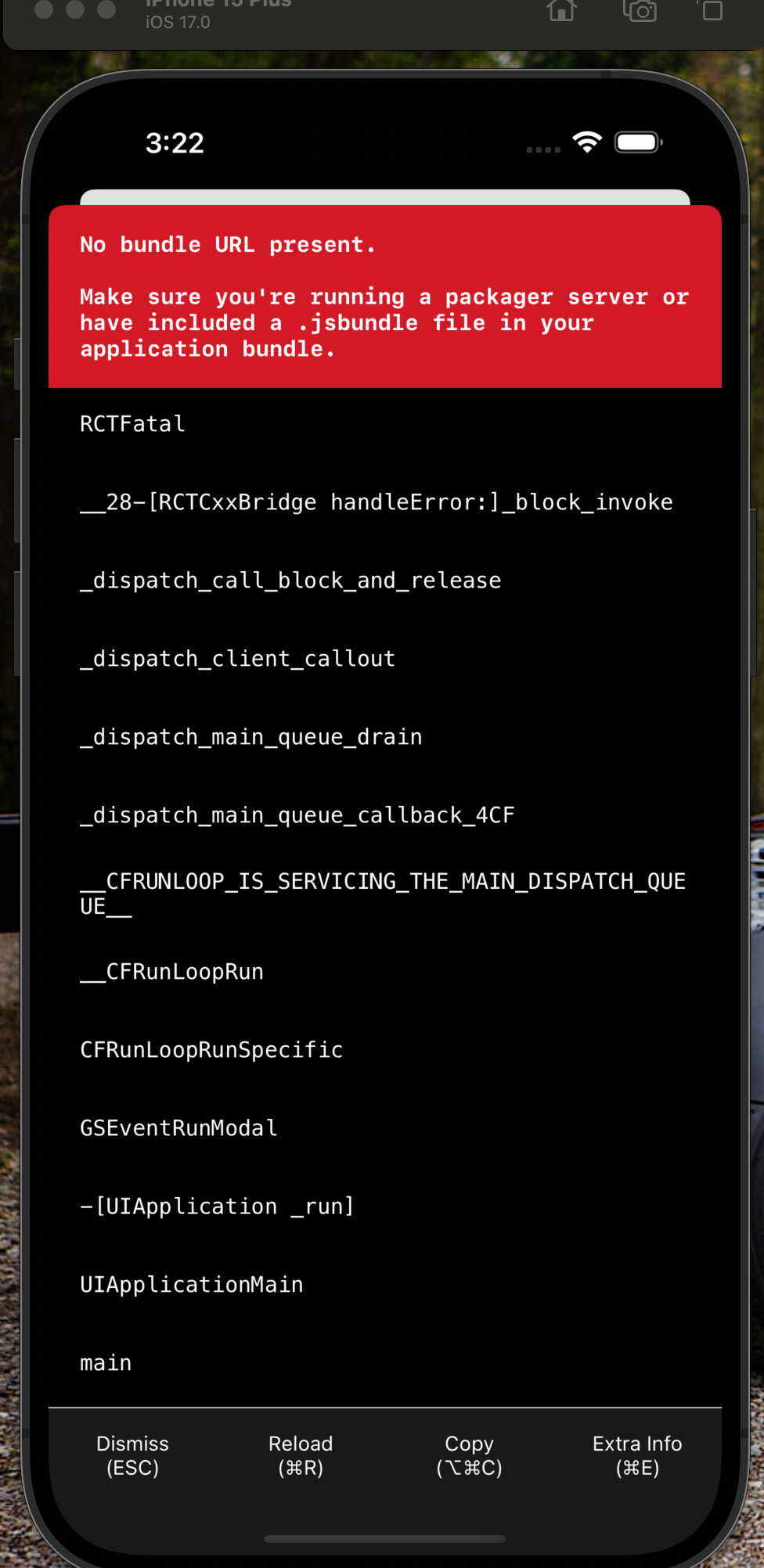
Encountering the "No Bundle URL Present" error is a common hurdle faced by React Native developers. This error typically occurs when attempting to run the application using npx react-native run-ios/android without the Metro server being active. The Metro server is responsible for bundling JavaScript code and serving it to the mobile application.
- Start Metro Server:
Ensure the Metro server is running before launching the application.
Executenpm startin your project directory to start the Metro server. - Specify Platform:
i - run on iOS
a - run on Android
d - open Dev Menu
r - reload app - Troubleshoot Network:
Ensure stable network connection or switch networks. - Verify Configuration:
Checkmetro.config.jsfor conflicts. - Update Dependencies:
Keep React Native and dependencies updated.
To know more about this error!



