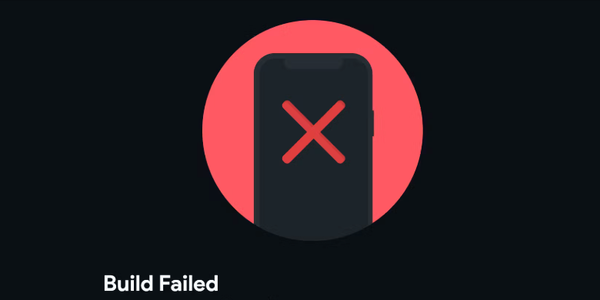PostgreSQL: A Simple Guide to a Powerful Database

Chapter 1: PostgreSQL 101
PostgreSQL is an open-source relational database management system (RDBMS) that's freely available for all. Think of it as a powerful tool that lets you organize and manage data effectively.
Step 1: Install PostgreSQL : If you haven't installed PostgreSQL yet, you can do so by visiting the official https://www.postgresql.org/download/ and following the instructions for your operating system.
Step 2: Connect To PostgreSQL : After installation, connect to PostgreSQL using a client like psql (command-line tool) or a graphical interface like pgAdmin. For this example, we'll use psql.
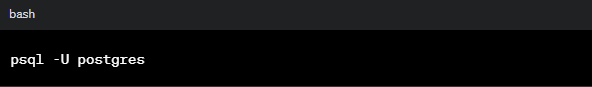
This assumes you are connecting as the default PostgreSQL user named "postgres." You might need to provide your password.
Chapter 2: Building of PostgreSQL
- Architecture : PostgreSQL is like a Lego set for databases. Learn how its architecture allows developers to add different components, making it a flexible and made solution for various needs.
- Data Types and More: Dive into the various world of data types supported by PostgreSQL, including native support for JSON, XML, and various indexing methods. This qualities makes it a go-to choice for handling different types of information.
Chapter 3: PostgreSQL's Language
Let's create a new database called "example_db"

Connect to the New Database , Switch to the newly created database.
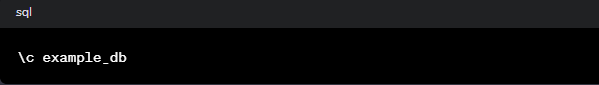
Now, let's create a simple table named "users" with columns for user ID, name, and email.
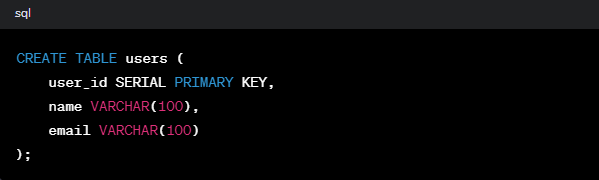
Here, SERIAL is used for the user_id column, which automatically generates unique values.
Insert Data : Insert a couple of records into the "users" table.
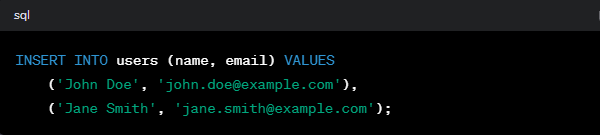
Update Data : you want to update the email address for the user named "John Doe" to a new value, say "john.doe@newexample.com", you can use the UPDATE query like this: 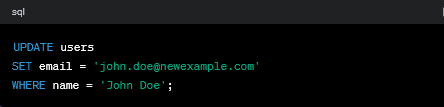
Delete Data: let's say you want to remove the user with the name "Jane Smith", you can use the DELETE query like this:
It's important to note that the DELETE query removes entire rows from the table, so be cautious when using it, especially without a WHERE clause, as it can delete all records from the table if not properly restriction. Always double-check your conditions before executing a DELETE query to avoid unintended data loss.
Query the Data: Retrieve the data from the "users" table.
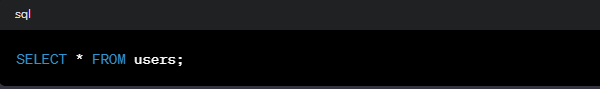
This query should display the user records you inserted:
Congratulations! You've just created a PostgreSQL database, defined a table, inserted data, updated , and queried it
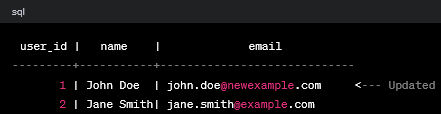
SQL Standards:
PostgreSQL follows SQL standards closely. Explore how this support benefits developers, ensuring compatibility and making it easier to switch between different databases.
Extensibility:
PostgreSQL is not just a one-size-fits-all solution. how its allows developers to enhance its functionality according to specific project requirements.
Security Features:
Security is a top priority for PostgreSQL. Dig into its robust authentication methods, encryption options, and role-based access control, ensuring a secure environment for sensitive data.
Chapter 4: Conclusion
The PostgreSQL Journey: PostgreSQL's journey from a humble open-source project to a powerful RDBMS. Emphasize its continued purpose in an evolving digital landscape and its role in shaping the future of data management.