Mantis Bug Tracker

Mantis Bug Tracker is a free and open source, web-based bug tracking system. The most common use of Mantis Bug Tracker is to track software defects.
Advantages of Mantis Bug Tracker :
1) It is open source tool
2) Mantis supports multiple user access projects per example.
3) Email notification to trigger automatically on any update in the reported bug.
4) We can export the reported bugs to CSV, xlsx.
Administrators have access to create new user accounts.
After creating account user can login by entering Username and Password.
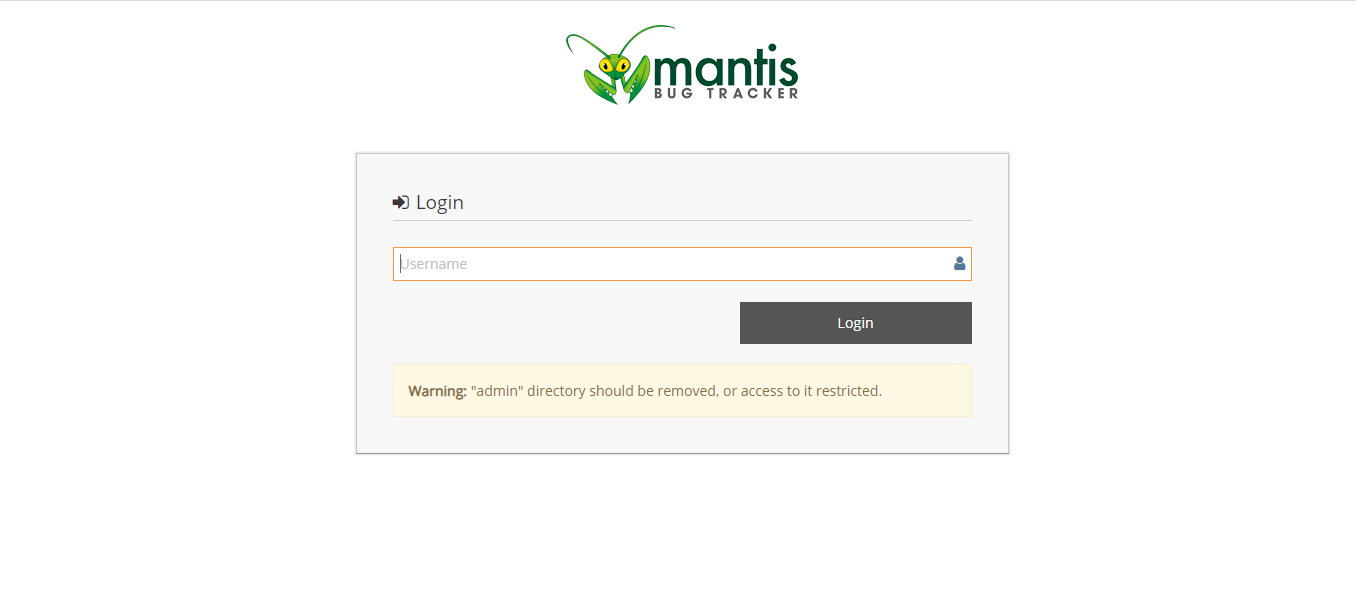
Once you login to Mantis your username will be displayed on the top of the Mantis main screen and now you can report your issue into the Mantis by clicking on the option Report Issue as shown below.
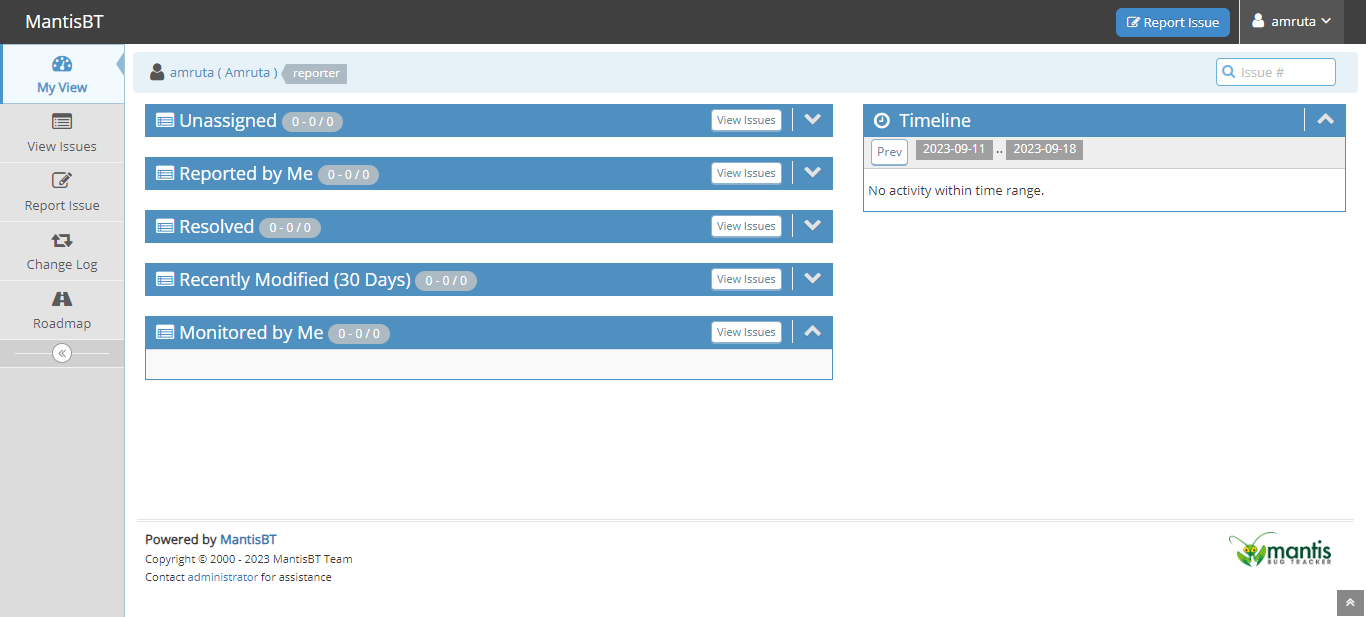
In the next Screen
- Enter Category
- Enter Reproducibility
- Enter Severity
- Enter Priority
- Enter Platform Details
- Select Profile
- Enter Summary of the Bug Report
- Enter Description
- Enter Steps to reproduce the error
- Click Submit Report
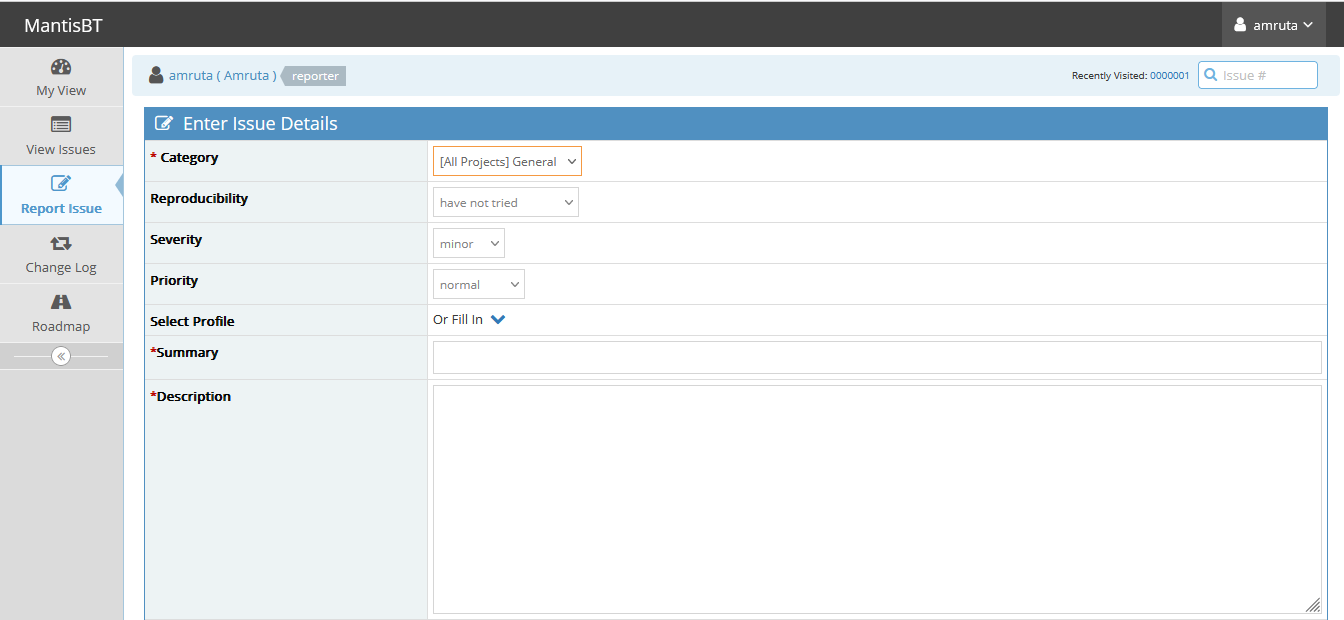
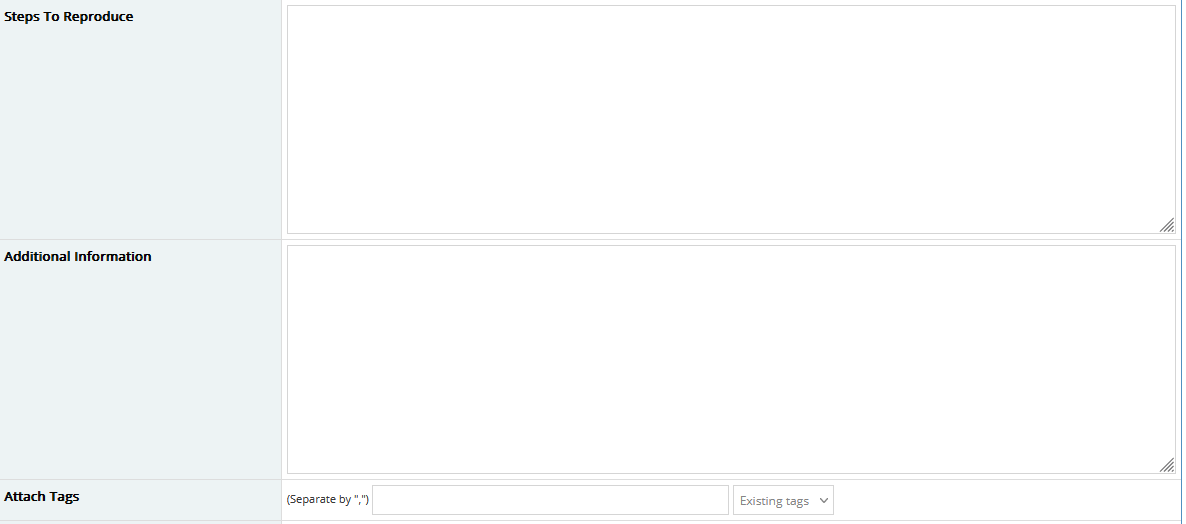
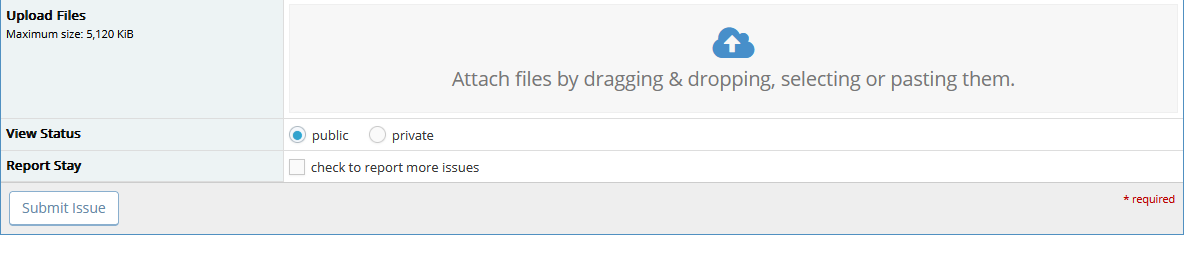
After entering all the details in the Report Issue window, when you submit the report, it will appear in the report View Issue with the report id and the date when it was created is also displayed as shown in below.
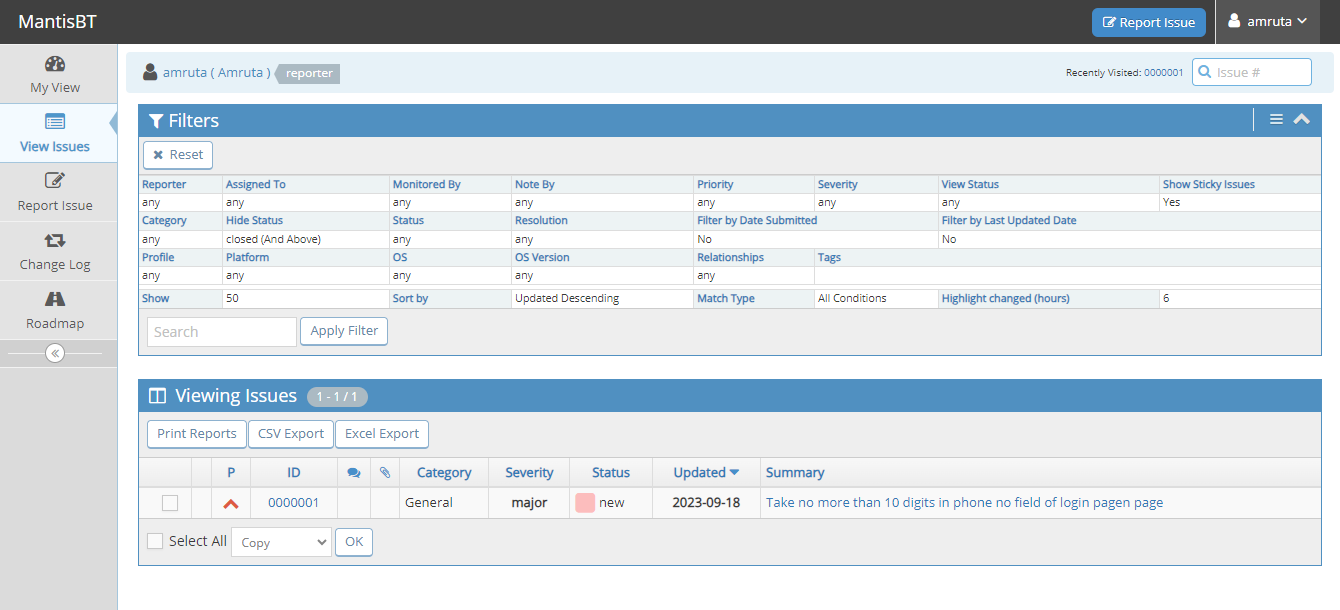
The issue in Mantis Tool is highlighted according to status of an issue.
When we click on the Bug Id, all the details of that bug are displayed like its status, submitted date and last update date. Apart from these, you can add a file, documents, images to your bug also you can add Note.
Unassigned, Reported by Me, Resolved, Recently Modified (30 Days), Monitored by Me appear in My view as shown in below
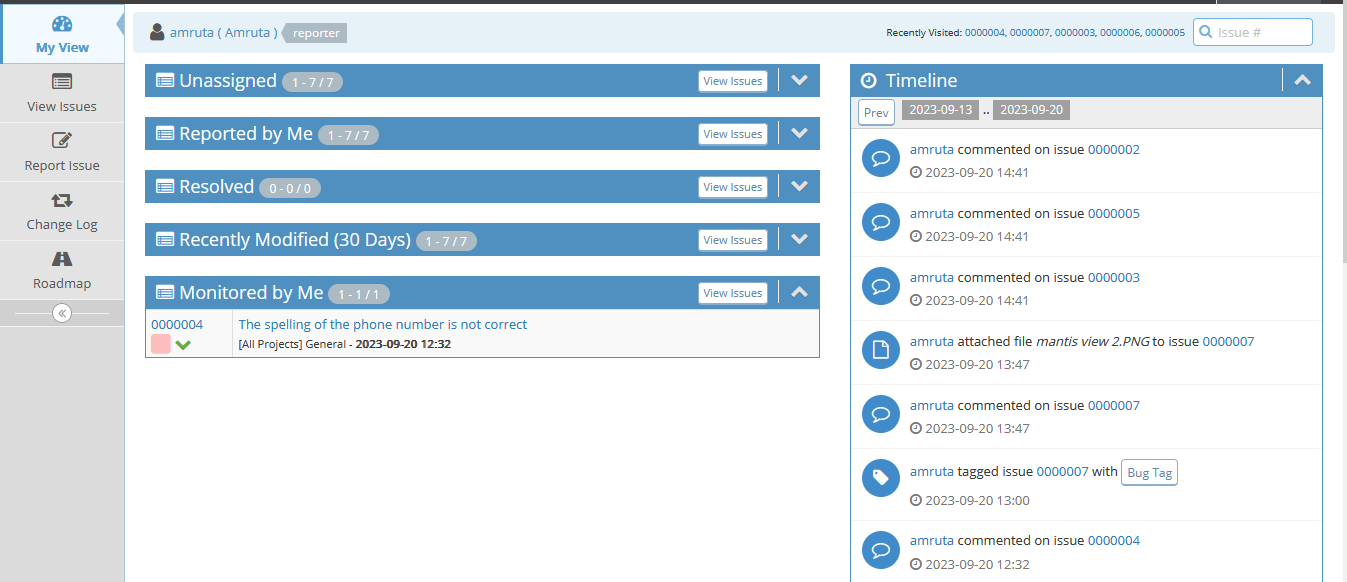
In Unassigned shows bugs that are not assigned. Bugs that you have reported yourself appear in Reported by me. Solved bugs appear in Resolved. Recently solved bugs appear in Recently Modified(30 Days). Bugs monitored by you appear in Monitored by Me.
In the Timeline, you can see which issue you have created, which issue you have attached files, which issue you have commented on.




