AI Powered Image Processor (OCR)

An AI Powered Image Processor is used in a software using artificial intelligence to analyze images and extract the text (Optical Character Recognition). In any application, you can scan documents like medical prescriptions, business cards, passport, etc and get the text from the document.
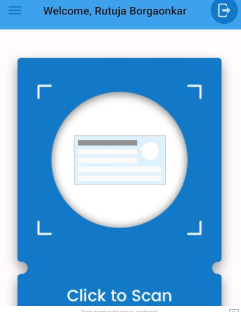
In the app, you click on "Click to Scan" button and capture the image which you want to process.
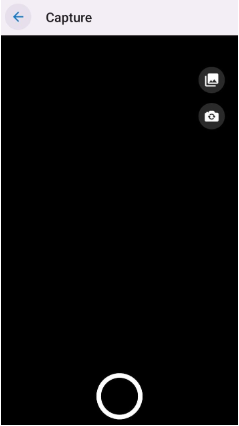
In capture screen, camera is open, you can capture the image by using camera or you can select image like medical prescriptions, business cards, passport, from gallery.
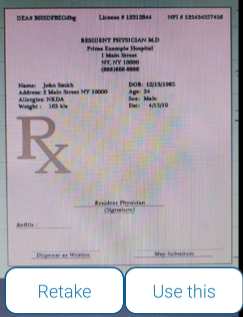
After scanning image or selecting image from gallery, you can retake the image by clicking on "Retake" button or you can use that image by clicking on "Use this" button. When you click on "Use this" button then the Confirm screen will opens.
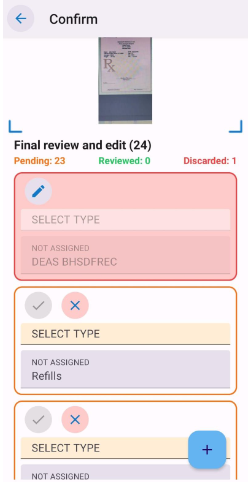
-
Confirm screen shows the text extracted from the image you've scanned.
-
Also you can review and edit text.
-
You can see number of text (per line) extracted from the image.
-
The number text you review or mark tick are displayed in green color, number of pending text are shown in orange color and number of discard text are shown in red color.
-
You can select the text title by clicking on "SELECT TYPE" by choosing from the dropdown.
-
You can also edit the text by clicking on that field.
-
If you want to add any text field then you can click on plus (+) button.




